Valheim Crossplay – What It Means in 2025
If you’ve ever sat around a digital campfire in Valheim with your friends, you know the feeling — the chaos, the teamwork, the random troll ambush that wipes half your crew. Now imagine doing all that but across different platforms. That’s where the conversation about Valheim crossplay kicks in.
The term “crossplay” is tossed around a lot these days, but in Valheim’s world, it’s not just a buzzword. It’s a technical promise that your Xbox friend and your PC crew can share the same world, fight the same Draugr, and die in the same swamp — together. In 2025, it’s finally stable enough to make that possible for most players, though the road here wasn’t exactly smooth.

The Short Version: Yes, Valheim Supports Crossplay
Let’s get the quick answer out of the way — yes, Valheim does support crossplay. PC players (whether on Steam or Microsoft Store) and Xbox users can now hop into the same servers. No third-party mods. No weird workarounds. Just join, host, and explore.
Let’s get the quick answer out of the way — yes, Valheim does support crossplay. PC players (whether on Steam or Microsoft Store) and Xbox users can now hop into the same servers. No third-party mods. No weird workarounds. Just join, host, and explore.
If you’re curious about how other big titles handle cross-platform play, check out our detailed Battlefield 2042 crossplay platforms guide — it’s a great comparison for seeing how Valheim stacks up in terms of connectivity and setup.
Understanding Valheim Crossplay Compatibility
When the devs at Iron Gate Studio introduced crossplay, they weren’t just ticking a feature box — they were rebuilding how multiplayer sessions talk to each other. Compatibility now stretches between:
| Platform | Crossplay Support | Requires Join Code | Notes |
| Steam (PC) | Yes | Yes | Works with Xbox and Microsoft PC players |
| Microsoft Store (PC/Game Pass) | Yes | Yes | Seamless with Xbox consoles |
| Xbox Series X/S | Yes | Yes | Fully cross-platform |
| PlayStation | Not yet | — | Rumored, but no confirmed release date |
So as of 2025, Valheim crossplay between consoles and PC is live — except PlayStation, which remains the one holdout (for now).
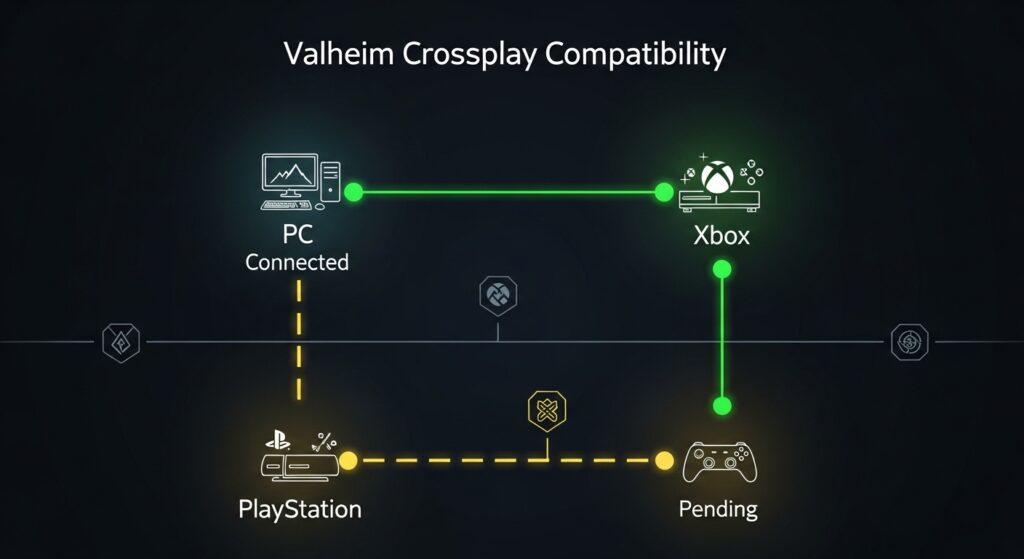
Valheim Crossplay PC and Xbox – The Real Test
PC and Xbox players have always been the core test group for cross-platform multiplayer in Valheim. Early adopters ran into everything from join-code errors to lag spikes, but over time, Iron Gate patched most of that out.
If you’re on Steam, you’ll need to host a crossplay-enabled server. If you’re using the Microsoft Store version (or Xbox), it’s simpler — crossplay is automatically on. That’s why some players prefer hosting from Game Pass editions: fewer settings to mess with.
Quick Comparison: Steam vs. Xbox Crossplay
| Feature | Steam Version | Xbox/Game Pass Version |
| Join code system | Manual | Automatic |
| Server browser | Steam-based | Xbox network-based |
| Crossplay setup | Needs toggle at world creation | Built-in |
| Mods support | Yes (but local only) | No mods allowed |
It’s funny — Valheim always looked like a chill Viking builder, but its tech stack is surprisingly complex. You can feel the difference between Steam networking and Xbox servers, especially when more than 8 players join the same instance. If you’re curious about how these multiplayer systems shape gaming communities, check out more insights in our gaming culture section.
How to Enable Valheim Crossplay (Step-by-Step)
Many players are still perplexed by this section. Here is the walkthrough for making Valheim cross-platform multiplayer work, without any technical jargon, just what you need to do.
1. On PC (Steam or Game Pass):
- Launch Valheim.
- Go to your “Select World” screen.
- Either create a new world or choose an existing one.
- At the bottom, check the box labeled “Enable Crossplay.”
- Start the server.
- Share the Join Code that appears on-screen with your friends (on Xbox or PC).
2. On Xbox:
- Open Valheim and select Join Game.
- Choose “Join via Code.”
- Enter the code that was sent to you from your friend’s computer.
- Wait for the connection. The first time, it may take a few more seconds.
And that’s it. Once connected, you’re running on the same world, same biome, same chaos.

Valheim Crossplay Tutorial – Hosting and Joining
There’s a small but important distinction between hosting a crossplay server and joining one. Hosting means your machine acts as the anchor — it needs decent internet and must stay online for others to connect. Joining, on the other hand, just requires the join code. If you’re into similar survival or crafting experiences, check out more pixel-style multiplayer games for inspiration and guides.
Hosting Tips
- If you’re on Steam, launch the game with -crossplay in your command line for dedicated servers.
- Use ports 2456–2458 for smoother stability.
- Avoid hosting while streaming or running other heavy apps (you’ll feel the lag).
- Use a wired connection if possible — Wi-Fi in Valheim multiplayer can be inconsistent.
Joining Tips
- Ensure that both players are always playing the same version of the game.
- If you can’t connect, restart both clients and try entering the join code again.
- Crossplay works globally, but regional latency can affect world sync — EU players connecting to US hosts might notice rubber-banding.
Valheim Crossplay Server Setup (Dedicated Method)
If you want to go big — like running a Valheim crossplay dedicated server for your group — you’ll need a proper setup. Iron Gate officially supports this now, and it’s much cleaner than it used to be.
Dedicated Server Setup (PC Host)
- Download the “Valheim Dedicated Server” tool from Steam (it’s free).
- In the config file, set –crossplay under launch parameters.
- Add your world name, password, and ports.
- Run the batch file as admin.
- Copy the join code once it appears.
Players from Xbox, Microsoft Store, or Steam can now connect using that code — no IP forwarding or weird NAT errors like before.
Cloud Hosting Option
Some hosts like G-Portal or Nitrado added official support for Valheim full crossplay servers. These are paid, but they keep your world online 24/7. Perfect for groups who want a long-term realm without depending on one person’s PC.

Valheim Crossplay Join Code – Common Mistakes
A small warning: most “connection failed” errors are because of join codes. The game treats them as case-sensitive, and they expire if the host restarts without saving. Also, make sure your NAT type isn’t Strict on Xbox — that’s a silent killer for multiplayer stability.
Pro Tip:
If join codes keep failing, host from the Microsoft Store version. It uses Xbox network infrastructure, which has better cross-platform handshake reliability compared to Steam’s peer-to-peer system.
Valheim Crossplay Between Consoles – What’s Missing?
At this point, crossplay works between Xbox Series X/S and both PC platforms. What’s missing? PlayStation.
Iron Gate hasn’t officially confirmed it, but sources close to publisher Coffee Stain have hinted that PlayStation support is “on the roadmap.” Nothing solid yet, though. The technical hurdles mostly come from Sony’s network restrictions and certification layers.
Still, when (or if) Valheim crossplay on PlayStation drops, it’ll round out the ecosystem nicely. Imagine full Viking raids across all systems — that’s where the game could really take off again.
Valheim Crossplay vs Same-Platform Only Worlds
You can technically disable crossplay and run same-platform only worlds if you prefer mods, local tweaks, or more control. Steam modders often do this because crossplay breaks mod compatibility (since console players can’t install mods).
Why Some Players Stick to Same-Platform Only
- Mods like Valheim Plus aren’t supported on consoles.
- Dedicated servers with mod configs can’t cross-connect.
- Lower ping and fewer desyncs.
- Easier to manage private worlds.
But for casual play, crossplay is the better trade-off — slightly less customization, but way more accessibility for friends on different systems.
Valheim Crossplay Issues & Fixes (2025 Update)
Even with all the updates, Valheim crossplay isn’t bulletproof. Some nights it runs smooth, others it’s like you’re trying to connect through a Viking horn. There’s still a mix of connection errors, join-code bugs, and the occasional “lost connection to host” message that appears just as you’re about to loot your tombstone.
Iron Gate’s team knows it — and honestly, for a game that runs on procedural world seeds and co-op up to 10 players, crossplay syncing is a technical beast.
Common Valheim Crossplay Problems
| Issue | Likely Cause | Quick Fix |
| Connection Failed | Join code expired or mistyped | Refresh the world or restart the game |
| Infinite loading screen | NAT or version mismatch | Restart router and recheck updates |
| Lag spikes | Host bandwidth or distance | Use wired Ethernet or choose closer host |
| Desync (rubber-banding) | Overloaded server or heavy biomes | Limit players to 6–8 or lower draw distance |
| Can’t see server | Wrong platform world | Verify crossplay enabled at creation |
Most of these are fixable without a tech degree. Still, if your group keeps hitting roadblocks, try hosting via a dedicated crossplay server instead of peer-to-peer. It’s the cleanest route in 2025.

Valheim Crossplay Lag Troubleshooting
Lag is the most consistent complaint among crossplay users, especially when mixing Steam and Xbox players. The problem isn’t always your internet — Valheim’s networking relies on UDP traffic, which some routers throttle by default.You can also browse player discussions about Valheim crossplay servers for more community-tested fixes.
Quick Lag Fix Checklist
- Switch to wired connection. Wi-Fi kills stability, especially for hosts.
- Open ports 2456–2458 on your router. (UDP only)
- Turn off Steam overlay — weirdly, it helps FPS and sync stability.
- Ask your Xbox friends to disable energy-saving mode while connected; it causes drops.
- Don’t build mega-bases. No joke — huge structures can cause the world to lag as it loads chunks across systems.
Optional: Use a Ping-Limiting Mod (PC Hosts Only)
If you’re on Steam and everyone’s playing fair, you can limit ping tolerance in your local config file. That prevents long-distance players from dragging the whole world’s framerate down.
Valheim Crossplay Dedicated Server Deep Dive
A dedicated crossplay server is the best setup if you have friends who use Xbox, Steam, and Game Pass. Anyone can participate in the game even if they are not online because there is no requirement that your computer be on constantly.
Let’s put it simply.
Option 1: DIY Server (Local Hosting)
If you’ve got a spare machine:
- Install Valheim Dedicated Server via Steam.
Edit the .bat file and add:
-crossplay -name “YourServerName” -port 2456 -world “YourWorldName” -password “YourPass”
- Forward ports on your router.
- Run it. Wait for the join code. Share it with friends.
This setup costs nothing, but you’ll need to leave that PC on. And if it crashes, everyone gets booted.
Option 2: Rented Host
If you’re serious about multiplayer longevity, rent from G-Portal, Nitrado, or PingPerfect. All support Valheim crossplay dedicated servers now. They handle updates automatically and keep your data backed up, and usually include DDoS protection.
| Host Provider | Crossplay Support | Auto Updates | Starting Price (USD) |
| G-Portal | Yes | Yes | $14.00/month |
| Nitrado | Yes | Yes | $12.99/month |
| PingPerfect | Yes | Yes | $13.50/month |

Valheim Crossplay Xbox Series X Experience
If you’re playing on Xbox Series X or S, crossplay feels surprisingly smooth — at least compared to early 2023 builds. The newer patches improved load times, and the Series X handles terrain generation better than most mid-range PCs.
Still, the downside: limited access to mods and no custom server browser. Xbox users rely on join codes or friends list invites to hop in.
Pro tip: When hosting a crossplay session from Xbox, make sure you’re not in Quick Resume mode from a previous session. That breaks the network sync occasionally. Always restart the game fresh before hosting.
Valheim Crossplay on PlayStation (Future Plans)
Everyone keeps asking about PlayStation. Every dev AMA on Reddit eventually hits that question:
“When is Valheim coming to PlayStation?”
At this point, Iron Gate is still silent on the matter but they have dropped a hint that it might be “considered”. Of course, Coffee Stain, the publisher, has already ported such titles as Deep Rock Galactic and Goat Simulator 3 to PlayStation, so there is no technical obstacle.
The challenge is PlayStation’s cross-network restrictions. Sony often requires certification for games that exchange player data between Xbox and PC. If Valheim does come to PS5, expect it to have a later rollout for crossplay compatibility — maybe after launch.
For now, though, PlayStation players can only wait on the shore while everyone else raids across realms.

Valheim Crossplay Benefits – Why It Actually Matters
You may consider, “It’s only co, op, why should I care?” However, crossplay was the main factor behind the unheralded comeback of Valheim’s community. The game had a very short life span in terms of active users after its launch in 2021. The number of players who play the game on Xbox and Game Pass is still increasing after the implementation of crossplay; hence the viral outbreak is happening all over again.
Why Crossplay Boosts the Game
- Longer server life: Worlds don’t die out when one platform’s player base drops.
- Shared progression: Everyone can build, raid, and progress together.
- Accessibility: Game Pass players can join Steam friends instantly.
- Community servers thrive: More players = more content longevity.
It’s the same pattern other survival games followed — ARK, Rust, Conan Exiles. But Valheim benefits even more because of its cooperative spirit. You’re not competing; you’re surviving together. Crossplay just makes that easier.
Valheim Crossplay vs Same-Platform Mods
Here’s the one compromise — crossplay disables mod support.
If you’re a hardcore builder running mods like Valheim Plus, you can’t share that world with Xbox friends. The systems don’t mix, and Iron Gate has made it clear: crossplay servers run a clean, unmodified build.Even IGN’s coverage of Valheim updates points out how crossplay changed the multiplayer experience.
So if you love things like:
- Faster crafting
- Teleporting ores
- Custom stamina tweaks
You’ll need to stick to same-platform play.
That said, if your goal is to experience the base game as it’s meant to be — brutal, slow, and occasionally unfair — crossplay keeps it pure.
Valheim Upcoming Crossplay Platforms
Iron Gate hasn’t dropped an official roadmap, but based on the dev notes and patch cycle, 2025 could include:
- Expanded console support (maybe PlayStation).
- overhaul of the dedicated server browser for every platform.
- Support for cross-saving (transferring progress between PC and Xbox).
- Ping optimization patch for worldwide servers with low latency.
The devs are cautious with promises, but they’ve consistently followed through — sometimes months late, but still delivered. Crossplay was the big one. The next logical move? Cross-progression.
Valheim How to Host Crossplay Server – Quick Recap
Hosting crossplay can look intimidating, but it boils down to three main routes:
| Method | Cost | Difficulty | Best For |
| Host in-game (Enable Crossplay) | Free | Easy | Casual co-op sessions |
| Dedicated server tool | Free | Medium | Regular groups or streamers |
| Paid host (G-Portal, Nitrado) | $10–15/mo | Easy | Always-online community worlds |
And always remember:
- Keep your world backed up.
- Write down your join code.
- Recheck your server after updates — crossplay patches sometimes reset toggles.
Valheim’s multiplayer still has quirks, but when it works, it works. Few things match the feeling of sailing into new lands with friends from different platforms and yelling over Discord when a serpent appears.
Valheim Full Crossplay Support – Is It Finally Stable?
In general, the answer is positive. Crossplay is nearly 90% stable for the majority of users in 2025.While it is true that crashes will occur if you overload a biome or a host with weak hardware, the experience is still playable, persistent, and, in fact, finally, it is worth the trouble.
Iron Gate is not striving for perfection. They are sustaining that rugged, “you survive with what you have” kind of vibe, even in networking. It is consistent with the game. It seems truthful.
FAQs (From Google’s People Also Ask)
1. How do I enable Valheim crossplay between PC and Xbox?
Create or edit your world, check “Enable Crossplay” before launching, and share the join code with your Xbox friends. On Xbox, enter that code to join.
2. Can Xbox players join Steam servers in Valheim?
Yes, but the host must enable crossplay when creating the world or through the dedicated server settings.
3. Does Valheim have cross-progression?
Not yet. Your progress is stored locally, so characters and worlds don’t transfer between Xbox and PC accounts (for now).
4. Why can’t I connect to my friend’s Valheim crossplay world?
Check that you both have updated versions, use the correct join code, and that your NAT type isn’t strict. Restart both clients if needed.
5. Is Valheim coming to PlayStation with crossplay?
No official release date yet. Iron Gate has hinted it’s being explored, but nothing confirmed for 2025.
That is largely the situation of Valheim at the moment, a vibrant, albeit somewhat glitchy at times, Nordic world where crossplay is finally functional (on most days). It hasn’t been smoothed out entirely, but it is genuine progress. The sort of advancement that you experience when you and your pals, whoever may be the platform, make it through another night in the Black Forest.
The rest? Probably just more updates, more deaths, and more “wait, who built a roof over the portal?” moments. Classic Valheim.
Henry Wright: Celebrating the artistry of gaming. I cover Pixel Games, Indie Battles, Arcade Classics, Gaming Culture, and Visual Design. Let’s explore the pixels together!

